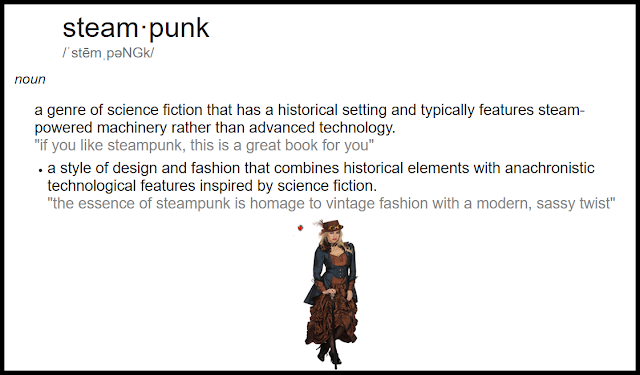Activities/Challenges for the week of August 26, 2019
Candles
Bye Bye Summer
Candles Tutorial HERE
I always love Annie's tutorial, always something to learn
This is a quick and easy one using a couple of plug-ins
Mura Copies
Vm Distortion - Radiator
Plus you will use a lot of effects that are within PSP.
Subject Line - Candles Activity - (Name) - Week of 08/26/19
Copy and paste on subject line replacing with your name
Bye Bye Summer Tutorial HERE
Well summer is almost gone - this is a fantastic
tutorial that uses blends and a plug-in called
ECWS, the tutorial writer provides a link to download the filter.
You do not have to do the avatar unless you want to.
Subject - Bye Summer Activity - (Name) - Week of 08/26/19
Copy and paste on subject line replacing with your name
Black Cat Challenge - Week of August 26, 2019
I saw where it was Black Cat day, so for this challenge, let's make a tag with
a black cat in it.
Subject Line - Black Cat Challenge - (Name) - Week of 08/26/19
Copy and paste on subject line replacing with your name