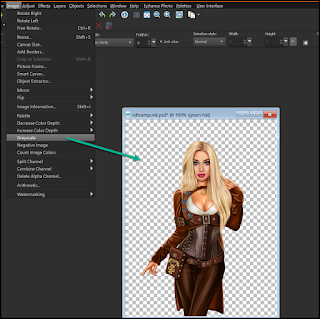ACTIVITIES AND CHALLENGES FOR THE WEEK OF 06/01/20
SIMPLE TAG TUTORIAL
JAGGED
ROMANTIC CHALLENGE
Simple Tag Tutorial HERE
What an awesome tutorial from our own, Barbara.
Barbara has written a very easy tutorial with great instructions and the
arrow you can follow along with!!
You will learn how to make your own pattern!
This does use two plug-ins
Simple
Eye Candy
She even has a link to the Simple Filters.
I really loved this filter.
You use texture and if you have never used the page curl in PSP,
you will love this one!
Subject - Simple Tag - (Name) - Week of June 1, 2020
Copy and paste on subject line replacing with your name


Jagged Tutorial HERE
You can choose the size tag you want to make.
You do not have to make the avatar unless you want to
This one uses plug-ins
VM Distortion - Mosaic Ripple
VM Extravaganza - Vasarelly
DSB Flux - Bright Noise
Xero - Radiance
Always love these tutorials as they are very easy to follow
You will use custom selection, adding a nice border
SUBJECT LINE - JAGGED - (NAME) - WEEK OF JUNE 1, 2020
Copy and paste on subject line replacing with your name.


ROMANTIC CHALLENGE
Week of June 1, 2020
Let's make a romantic tag!
You tag must have the word Love in it somewhere!
In honor of
On June 2, 1886
One of our presidents was married while serving.
Grover Cleveland is married while in serving as U.S.
president.(1886)
SUBJECT - ROMANTIC CHALLENGE - (NAME) - WEEK OF 06/01/20
Copy and paste on subject line replacing with your name